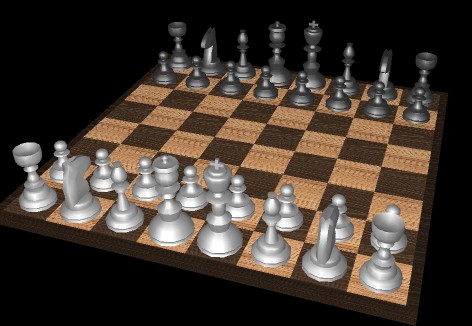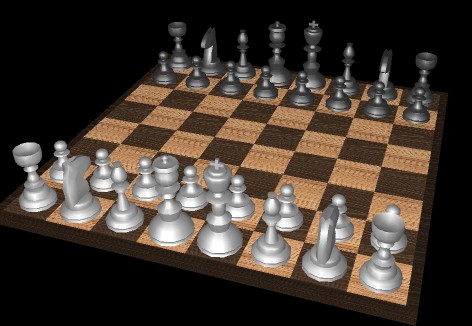Perigee Chess v3.1
by Jeremy Stanley and David Palmer
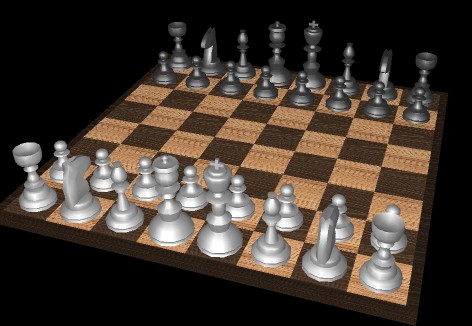
License
Perigee Chess may be distributed freely, provided this documentation
file is included. It may not be sold.
This program is provided "as is" and bears no warranty of any kind,
not
even the implied warranties of merchantibility or fitness for a
particular purpose. In no event shall the authors be held liable for
any damages resulting from the use of this program.
All trademarks referred to in this document are the property of
their
respective owners and are used for identification purposes only.
Download
In-Game Controls
- Press Esc, or click the right mouse button, to bring up the
in-game menu.
- Use the arrow keys, or move the mouse while holding the middle
button, to rotate the board.
- Use the +/- keys on the keypad, or move the mouse while holding
Shift and the left button, to zoom in and out.
- Press the space bar to rotate the board 180 degrees at once.
Command Line Options
| -w XXX |
Set window width to XXX |
| -h YYY |
Set window height to YYY |
| -F |
Run in full screen (change screen resolution to window size
specified by -w and -h; Win32 only) |
| -b BB |
Set color depth to BB bits per pixel (effective only with -F) |
| -s XX |
Set animation speed (in squares per second) to XX (default =
8.0; <= 0 disables animation) |
| -m XX game |
Benchmark mode. Using AI index XX and the specified game
file, time how long the AI takes to respond |
| -c dir |
Load chessmen models in directory dir (default is models/hi) |
| -t XXX |
Do timed game with XXX total seconds per player |
System Requirements
Perigee Chess requires at least a P6-class CPU and a decent hardware
OpenGL implementation (nVidia GeForce or ATI Radeon class). If you
experience problems (such as choppy motion or bad textures), check the
following:
So who did what?
- Jeremy wrote the general framework and GUI code. He also wrote
the StupidAI in about half an hour, and is embarrassed by the fact that
he loses to it more often than not.
- David did the chess engine, so if the game lets you do something
illegal, it's his fault. He also did the Tactician and the experimental
Statistician AIs, the latter of which did not appear in the final
release, because they sucked. (Dave's own words.)
New in Version 3.1
- Fixed choppy video problems.
- StupidAI no longer plays to lose as black (Some
testing code was never removed. He wasn't supposed to be that stupid. And no, I didn't
lose to him more often than not in that configuration.)
Prior Versions
- v1.0 (1994) BASIC program with 2D graphics, keyboard only
interface, allowed loading and saving games, actually enforced chess
rules, but had no AI.
- v2.0 (1997) DOS-based program compiled with Borland Turbo C++
3.0. VGA graphics with pseudo 3D look. (I thought it looked really neat
at the time.)
This one never even got as far as enforcing the rules.
Contact At Least One Of The Authors
You can email Jeremy from a web form here
The latest version of this document can be found here.